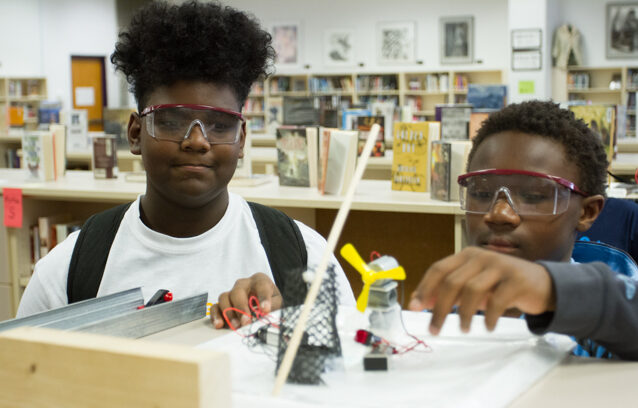Tournament Registration
Join NC Science Olympiad for the 2024 Tournament Season
Registration for 2025 Opens September 2, 2024!
Registration Instructions
- Access the Registration tab on our website
- Choose Tournament Registration
**If you have not already done so, you will have to create a login for a Brickyard account before you register** - It will then take you to the appropriate Registration page in Reporter
- When registering for a tournament, you will scroll down until you see the Tournament in which you would like to compete
- Click on the Add To Cart tab
- Then at the top of the page you should see your cart with a 1 in it
- Check the box for “I have read and agree to the registration policies”
- Then click the red box above that that says “incomplete”
- Complete the Questionnaire and “submit answers”
- It will bring you back to the main page and show a green “complete”
- Next to “Team Registration” you will see the number of teams you are registering and the fee. If you have one or more JV Teams, increase this number to reflect the total number of teams you are registering. The total fee will also change.
- You will then click “Proceed to Order Summary” (top right of the page)
- Select a payment option: either “Pay now using a credit card” (preferred) or “Pay Later” to complete the registration if you plan to pay by check.
- Click “Checkout”
- Mailing address for checks: NC Science Olympiad | Campus Box 8211 | Raleigh, NC 27695-8211. Make checks out to NC Science Olympiad

Division A

Division B